Upscayl 中文版是一款免费开源的 AI 图片放大软件,支持在 MacOS、Linux 和 Windows 操作系统上使用。它可以通过命令行来使用,并可检测到计算机中的多个显卡,用户可以通过设置 GPU ID 来控制使用哪个显卡进行图片放大处理。
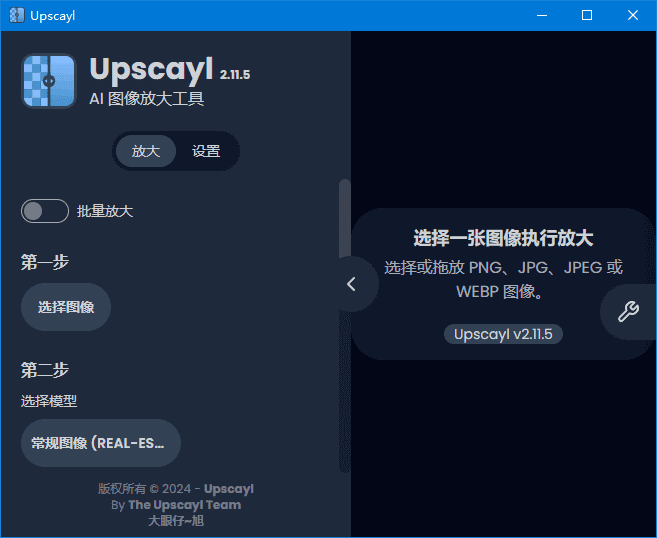
软件功能
免费开源:Upscayl 中文版是一款免费开源的软件,任何人都可以下载和使用它,而且还可以自行修改和编译源代码来适应不同的应用场景。 高质量放大:Upscayl 汉化版使用深度学习技术来识别和重建像素,能够将低分辨率的图片放大到高分辨率,并保持图像清晰度和细节。 快速处理:Upscayl 中文版支持多GPU计算,用户可以选择使用哪个 GPU 来进行图片放大处理,从而加快图片处理速度。 支持多种文件格式:Upscayl 支持多种图片文件格式,包括 JPEG、PNG、BMP、TIFF 等等,用户可以按需选择输入和输出文件格式。 简单易用:Upscayl 的使用方法非常简单,用户只需通过命令行输入相关参数即可完成图片放大处理。
更新日志
2.15 New Year Update A new updated interface for the 500th time! 💅🏻 Upscayl now supports multiple languages! SAY WHAT!? 🤯 Introducing an all new model - High Fidelity! 🎉 English, Russian, Japanese, French, Spanish, Portuguese, Vietnamese, Indonesian and Chinese translations have been added 🤗 ! Added an all new Lens Viewer! Programming it almost made me insane (NO CLICKBAIT) 🥰 You can now paste and upscayl clipboard images! 📋 Thanks to @abhishek-gaonkar 🙏 Added a new onboarding dialog that allows you to configure Upscayl before using 👶🏻 Upscayl now shows you stats like total images upscaled, average upscayl time, etc. in the right sidebar 😉 Refactored the whole codebase for the 1324215041th time 😮💨 Updated the Right sidebar (More Options) drawer UI because I can 🙃 Added TTA Mode, it’s too complicated, please brave/google/bing it 😀 Added System Info section in Settings Tab and Logs 👌 Updated AI models selection with example images and descriptions for people who love things simple 😎 Added 256+ character length alert for Windows users (please switch to Linux) 😇 Added support for JFIF format, don’t know who needs it but still… 🃏 Added the option to disable auto-updates check. Please stop bothering me about it now 😀👍🏻 Added the option for Mac App Store users to email Upscayl Support directly with logs and all details pre-filled 😉 Added the option to help Upscayl with stats like GPU models, DAU, etc. We don’t collect any personal data 😇 Added a short tutorial video in the onboarding screen 💁🏻♂️ Added language switcher in onboarding dialog 🈶 Fixed Error Screen for client side issues 🫥 Did all of this hard work, just for the one reading this ☺️
下载地址
https://pan.xunlei.com/s/VOF0Fm1xX9bRKRu0cJV9cOTFA1?pwd=26u6